 In this section we will be covering the preparation of maps with cemetery map points (user prepared) and public domain maps available through TIGER Mapping Service, Department of Commerce, similar to those found under the 'Maps' selection on the menu line. Please note that maps created on TIGER Map Server are public domain and may be used on any website without permission. Refer to the TIGER Public Domain Maps link in the right hand sidebar. In this section we will be covering the preparation of maps with cemetery map points (user prepared) and public domain maps available through TIGER Mapping Service, Department of Commerce, similar to those found under the 'Maps' selection on the menu line. Please note that maps created on TIGER Map Server are public domain and may be used on any website without permission. Refer to the TIGER Public Domain Maps link in the right hand sidebar.
 The first step in creating a basic map for display of cemetery locations is to click on the 'TIGER Map Server Browser' item in the column at the right of this page. An alternative to this is to try Dave's Map Getter, also found in the right-hand sidebar. At the bottom of the 'Tiger Map Server Browser page' are several blank entry areas from which you can select the county and state that you desire to produce a map for. We will use 'Howard County' and 'MO' as the example items to enter, and then click on 'Search'. Click on Browse TIGER 'Map' of the Area. The small map displayed will be for Howard County, MO; however this will only be the starting point for selection of the desired map and map parameters. It is suggested that you turn on the following layers: City labels, Grid, Counties, Highways, Parks and Others, Cities/Towns, Streets, Interstate labels, St Hwy labels, State Bounds, and finally, US Hwy labels. Next click on the 'Redraw Map' button immediately above the options selected. A new map will appear with all of the options selected. Click on 'View' then 'Source' on the menu line of your browser. About 30% of the way down the source code page that appears will be a tag " Begin Form " and approximately three to four lines below that will be the code string that you want to copy to your clipboard. The Howard County, MO string will appear as follows: The first step in creating a basic map for display of cemetery locations is to click on the 'TIGER Map Server Browser' item in the column at the right of this page. An alternative to this is to try Dave's Map Getter, also found in the right-hand sidebar. At the bottom of the 'Tiger Map Server Browser page' are several blank entry areas from which you can select the county and state that you desire to produce a map for. We will use 'Howard County' and 'MO' as the example items to enter, and then click on 'Search'. Click on Browse TIGER 'Map' of the Area. The small map displayed will be for Howard County, MO; however this will only be the starting point for selection of the desired map and map parameters. It is suggested that you turn on the following layers: City labels, Grid, Counties, Highways, Parks and Others, Cities/Towns, Streets, Interstate labels, St Hwy labels, State Bounds, and finally, US Hwy labels. Next click on the 'Redraw Map' button immediately above the options selected. A new map will appear with all of the options selected. Click on 'View' then 'Source' on the menu line of your browser. About 30% of the way down the source code page that appears will be a tag " Begin Form " and approximately three to four lines below that will be the code string that you want to copy to your clipboard. The Howard County, MO string will appear as follows:
http://tiger.census.gov/cgi-bin/mapper/map.gif?lat=39.14379&lon=-92.69514&wid=0.750&ht=0.750&iht=359&iwd=422&&on=CITIES&on=
GRID&on=counties&on=majroads&on=miscell&on=places&on=streets
&on=interstate&on=statehwy&on=states&on=ushwy
 It will be necessary to highlight and copy this portion of the map string to your clipboard and then highlight and paste it into your browser address line. Once this is accomplished, click on 'Go' or press 'Enter'. Obviously the map is too small and needs to zoom in to eliminate some of the excess adjoining counties. Decrease the &wid= and &ht= factors from 0.75 to approximately 0.42 to zoom in on Howard County. Change the &lon= option to -92.67000 to recenter the map and change the &iwd= factor to 380 to decrease the width of the map and the iht= factor from 359 to 360 for a more manageable multiple number. Next, change the iht= factor from 360 to 1080 (360 X 3) and change the iwd= factor from 380 to 1140 (380 X 3). Now click on 'Go' or press 'Enter' and a newly resized map will be produced. Your new map string should appear as follows: It will be necessary to highlight and copy this portion of the map string to your clipboard and then highlight and paste it into your browser address line. Once this is accomplished, click on 'Go' or press 'Enter'. Obviously the map is too small and needs to zoom in to eliminate some of the excess adjoining counties. Decrease the &wid= and &ht= factors from 0.75 to approximately 0.42 to zoom in on Howard County. Change the &lon= option to -92.67000 to recenter the map and change the &iwd= factor to 380 to decrease the width of the map and the iht= factor from 359 to 360 for a more manageable multiple number. Next, change the iht= factor from 360 to 1080 (360 X 3) and change the iwd= factor from 380 to 1140 (380 X 3). Now click on 'Go' or press 'Enter' and a newly resized map will be produced. Your new map string should appear as follows:
http://tiger.census.gov/cgi-bin/mapper/map.gif?lat=39.14379&lon=-92.670000&wid=0.420&ht=0.420&iht=1080&iwd=1140&&on=CITIES
&on=GRID&on=counties&on=majroads&on=miscell&on=places
&on=streets&on=interstate&on=statehwy&on=states&on=ushwy
 If you want a larger map, you might multiply the iht= and the iwd= values, 360 and 380 respectively, by a factor of 4 rather than three to obtain values of 1440 and 1520 respectively. All of the parameters found in the map string are discussed in an online TIGER document discussing each parameter in detail. Click on the 'TIGER Mapping Instructions' link found in the right hand sidebar. If you want a larger map, you might multiply the iht= and the iwd= values, 360 and 380 respectively, by a factor of 4 rather than three to obtain values of 1440 and 1520 respectively. All of the parameters found in the map string are discussed in an online TIGER document discussing each parameter in detail. Click on the 'TIGER Mapping Instructions' link found in the right hand sidebar.
 Now that the string that produces the basic map has been derived, it is time to set up a map point URL file (marker file) which determines the location of all of the markers placed on the map, the size and color of the marker, and finally an identifier string for the map point. The syntax of the marker file is covered in the 'TIGER Mapping Instructions' document and an example marker file is provided in the 'Example TIGER Marker File' link found in the right hand sidebar. The latitude and longitude for an individual location or map point may come from any source, USGS-GNIS, or your own GPS readings; however you must remember that, for TIGER Map Server, both latitude and longitude values must be expressed in decimal format ( not degree minute second º ' " ) format and that latitudes in the Northern Hemisphere are described as positive values, while longitudes in the Western Hemisphere are described as negative values. If you are using the degree minute second (º ' ") system on your GPS or are using latitudes and longitudes derived from USGS-GNIS, the values for both must be converted to the decimal degree system before they may be used for TIGER Map Server points. An application to convert from degree-minute-second system to decimal degrees, will be available for download from the Conversion Application link in the right hand sidebar or on the 'Downloads' page of this website. Marker type and descriptive information must be added to the location data in the format described in the TIGER Mapping Instructions document. The text format marker file may be created in any word processor that allows a file to be saved to MS-DOS text format or from any database that allows saves in the MS-DOS text format. This marker file may be uploaded to a website under your control to be accessed by the TIGER Map Server. To the end of the string which defines your basic map, you will need to add the following: &murl=, followed by the URL to the marker file that you have created and placed on the website under your control. The completed map string may be used as a link or as the source url for any image on a webpage and used within your HTML code as if you were using any other image, such as the example image below. Now that the string that produces the basic map has been derived, it is time to set up a map point URL file (marker file) which determines the location of all of the markers placed on the map, the size and color of the marker, and finally an identifier string for the map point. The syntax of the marker file is covered in the 'TIGER Mapping Instructions' document and an example marker file is provided in the 'Example TIGER Marker File' link found in the right hand sidebar. The latitude and longitude for an individual location or map point may come from any source, USGS-GNIS, or your own GPS readings; however you must remember that, for TIGER Map Server, both latitude and longitude values must be expressed in decimal format ( not degree minute second º ' " ) format and that latitudes in the Northern Hemisphere are described as positive values, while longitudes in the Western Hemisphere are described as negative values. If you are using the degree minute second (º ' ") system on your GPS or are using latitudes and longitudes derived from USGS-GNIS, the values for both must be converted to the decimal degree system before they may be used for TIGER Map Server points. An application to convert from degree-minute-second system to decimal degrees, will be available for download from the Conversion Application link in the right hand sidebar or on the 'Downloads' page of this website. Marker type and descriptive information must be added to the location data in the format described in the TIGER Mapping Instructions document. The text format marker file may be created in any word processor that allows a file to be saved to MS-DOS text format or from any database that allows saves in the MS-DOS text format. This marker file may be uploaded to a website under your control to be accessed by the TIGER Map Server. To the end of the string which defines your basic map, you will need to add the following: &murl=, followed by the URL to the marker file that you have created and placed on the website under your control. The completed map string may be used as a link or as the source url for any image on a webpage and used within your HTML code as if you were using any other image, such as the example image below.
 
|
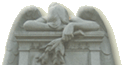
 - Cemetery Location Maps
- Cemetery Location Maps