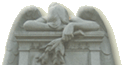|
 The GPS is a new and developing tool that can help us determine our position, essentially on any location on the face of the globe, within approximately ±49 feet. With this new tool at our disposal, we are no longer relegated to 'guessing' our position on a map and attempting to describe it using the Township-Range-Section designations common to the rectangular survey method or by attempting to measure the position on a Topographic Map using the degree-minutes-seconds system of latitude and longitude. The GPS is a new and developing tool that can help us determine our position, essentially on any location on the face of the globe, within approximately ±49 feet. With this new tool at our disposal, we are no longer relegated to 'guessing' our position on a map and attempting to describe it using the Township-Range-Section designations common to the rectangular survey method or by attempting to measure the position on a Topographic Map using the degree-minutes-seconds system of latitude and longitude.
 The GPS has been around for some time; however it has been just the last few years that progress with consumer electronics have made them reasonably accurate and within an affordable price range, that the average person can now afford them and use them as an effective tool in locating current position on almost any point on the surface of the earth. They are available from only the most basic models ranging up to those with color maps built in and the capability of loading high detail topographic maps. These GPS units now range in price from around $120.00 easlily up to $500.00. There are a wide selection of GPS from a number of manufacturers and a broad spectrum of user functions available. In selection of a GPS, the most important criteria is accuracy and repeatability. Those units that are based solely on NAD27 ranging produce acceptable results; however those units that have WAAS, Wide Area Augmentation System, capabilities produce higher precision, more repeatable results. WAAS enabled units are generally considered to be approximately 5 times more accurate, cutting the range of accuracy to approximately 10 feet when the GPS units' location prediction is based on augmentation by one or more WAAS sattelites. System upgrades are now in the works to further reduce the range of accuracy to approximately 3 feet. Needless to say, WAAS capability is essential for better accuracy and adds little to the cost of the GPS unit. The GPS has been around for some time; however it has been just the last few years that progress with consumer electronics have made them reasonably accurate and within an affordable price range, that the average person can now afford them and use them as an effective tool in locating current position on almost any point on the surface of the earth. They are available from only the most basic models ranging up to those with color maps built in and the capability of loading high detail topographic maps. These GPS units now range in price from around $120.00 easlily up to $500.00. There are a wide selection of GPS from a number of manufacturers and a broad spectrum of user functions available. In selection of a GPS, the most important criteria is accuracy and repeatability. Those units that are based solely on NAD27 ranging produce acceptable results; however those units that have WAAS, Wide Area Augmentation System, capabilities produce higher precision, more repeatable results. WAAS enabled units are generally considered to be approximately 5 times more accurate, cutting the range of accuracy to approximately 10 feet when the GPS units' location prediction is based on augmentation by one or more WAAS sattelites. System upgrades are now in the works to further reduce the range of accuracy to approximately 3 feet. Needless to say, WAAS capability is essential for better accuracy and adds little to the cost of the GPS unit.
 From here, there are a wide variety of features that set one GPS apart from the other and different features will appeal to different user. The features generally considered to be of most value are: (1) the ability to store a large number of waypoints, (2) the ability to store, recall, and modify the waypoints readily, (3) the ability to display these waypoints on a rudimentary, built-in map, and (4) the ability to upload/download these waypoints to/from a computer. Again, there are a wide range of other features that are basically user preference. From here, there are a wide variety of features that set one GPS apart from the other and different features will appeal to different user. The features generally considered to be of most value are: (1) the ability to store a large number of waypoints, (2) the ability to store, recall, and modify the waypoints readily, (3) the ability to display these waypoints on a rudimentary, built-in map, and (4) the ability to upload/download these waypoints to/from a computer. Again, there are a wide range of other features that are basically user preference.
 Now that you have purchased your GPS selection and are ready to set it up for use, a number of new questions come to mind and foremost among these is the system of latitude/longitude to use. What system of Latitude/Longitude do I use? There are: (1) UTM - Universal Transverse Mercator, (2) DMS - degree-minutes-seconds, (3) DMM - degree-decimal minutes, or (4) DD - decimal degrees. These systems for expressing latitude/longitude are all valid systems and are equally precise, they differ only in the manner in which the latitude/longitude is expressed and values can be readily converted from one system to the other, provided the user is aware of the basis of the expressed system. USGS Topographic maps commonly use the degree-minute-second system and when working with USGS Topo maps it does require a special ruler and some knowledge of how to use the ruler to work with these maps. Military maps frequently use the UTM system; however this system is not commonly employed on civilian maps. A few other maps will use the other two systems, degree-decimal minutes and decimal degrees; but their use is not common. Many of the online mapping services, like TopoZone.com, will facilitate the use of any of these systems while TIGER Mapping Service relies solely on the decimal degree system for mapping points to their online maps. The selection of the system of latitude/longitude measurement should be based on the users' needs and what system they feel most comfortable with. If your primary orientation is working with Topo maps, the DMS system is the obvious choice, while if your primary orientation is online mapping then the DD system should be the choice. In general it would be our recommendation to work in the degree-minutes-seconds system, setting up your GPS to work in this system. If your GPS offers a secondary measurement system then set it to the opposite of that selected for the primary system. If at a later date the latitude/longitude values in the decimal degree system are required for online mapping, a conversion utility is offered for download on this website or the conversion can be done in a spreadsheet. Now that you have purchased your GPS selection and are ready to set it up for use, a number of new questions come to mind and foremost among these is the system of latitude/longitude to use. What system of Latitude/Longitude do I use? There are: (1) UTM - Universal Transverse Mercator, (2) DMS - degree-minutes-seconds, (3) DMM - degree-decimal minutes, or (4) DD - decimal degrees. These systems for expressing latitude/longitude are all valid systems and are equally precise, they differ only in the manner in which the latitude/longitude is expressed and values can be readily converted from one system to the other, provided the user is aware of the basis of the expressed system. USGS Topographic maps commonly use the degree-minute-second system and when working with USGS Topo maps it does require a special ruler and some knowledge of how to use the ruler to work with these maps. Military maps frequently use the UTM system; however this system is not commonly employed on civilian maps. A few other maps will use the other two systems, degree-decimal minutes and decimal degrees; but their use is not common. Many of the online mapping services, like TopoZone.com, will facilitate the use of any of these systems while TIGER Mapping Service relies solely on the decimal degree system for mapping points to their online maps. The selection of the system of latitude/longitude measurement should be based on the users' needs and what system they feel most comfortable with. If your primary orientation is working with Topo maps, the DMS system is the obvious choice, while if your primary orientation is online mapping then the DD system should be the choice. In general it would be our recommendation to work in the degree-minutes-seconds system, setting up your GPS to work in this system. If your GPS offers a secondary measurement system then set it to the opposite of that selected for the primary system. If at a later date the latitude/longitude values in the decimal degree system are required for online mapping, a conversion utility is offered for download on this website or the conversion can be done in a spreadsheet.
 Once you are ready to use your GPS you must remember that the GPS is essentially a line of sight instrument. If your access to the open sky is restricted, it is likely that the signal from a global navigation sattelite may also be restricted. This is a general rule of thumb and is not absolute. For example, your GPS will work inside your car; however the signal strength to the GPS is greatest when it is directly under the glass windshield rather than out in the general area of the vehicle where the metal body of the car tends to severely reduce signal strength. It is this reduced signal strength which will increase data acquisition time and reduce the ultimate precision of the latitude/longitude prediction. It is also important to remember that the latitude/longitude prediction is an averaging process so it also becomes a function of time. Your GPS must remain in an important location without movement for a long enough period of time to produce an accurately averaged prediction of current position. In general, 2 minutes of averaging is sufficient to produce a reliable prediction in the open sky, on a warm day, particularly if WAAS prediction is indicated. It is also important to note that the accuracy of a GPS latitude/longitude prediction is also a function of the operating temperature of the GPS. When taking latitude/longitude data in the middle of the Winter, it is wise to keep the GPS unit inside your jacket where body heat will increase the operating temperature and to allow approximately 5 minutes of averaging time rather than the 2 minutes commonly allowed on a warm Summer day. Once you are ready to use your GPS you must remember that the GPS is essentially a line of sight instrument. If your access to the open sky is restricted, it is likely that the signal from a global navigation sattelite may also be restricted. This is a general rule of thumb and is not absolute. For example, your GPS will work inside your car; however the signal strength to the GPS is greatest when it is directly under the glass windshield rather than out in the general area of the vehicle where the metal body of the car tends to severely reduce signal strength. It is this reduced signal strength which will increase data acquisition time and reduce the ultimate precision of the latitude/longitude prediction. It is also important to remember that the latitude/longitude prediction is an averaging process so it also becomes a function of time. Your GPS must remain in an important location without movement for a long enough period of time to produce an accurately averaged prediction of current position. In general, 2 minutes of averaging is sufficient to produce a reliable prediction in the open sky, on a warm day, particularly if WAAS prediction is indicated. It is also important to note that the accuracy of a GPS latitude/longitude prediction is also a function of the operating temperature of the GPS. When taking latitude/longitude data in the middle of the Winter, it is wise to keep the GPS unit inside your jacket where body heat will increase the operating temperature and to allow approximately 5 minutes of averaging time rather than the 2 minutes commonly allowed on a warm Summer day.
 When we receive a location prediction from our GPS how do we really know that these predictions are right? Is it possible that our GPS is not functioning properly? A GPS is like any other piece of consumer electronics, although generally well made, it is subject to inaccuracies or failure. It is these inaccuracies that we must worry about as a result of an undetected problem with our GPS. In the sidebar at the right, there is an item, National Geodetic Survey Benchmarks, which is a link to a NOAA website on which you can determine the precise locations of all of the survey benchmarks in your area. By selecting four or five of these benchmarks for reference, in the county in which you are operating, you have an opportunity to check the accuracy of your GPS against known latitudes and longitudes for these points. We would suggest that you employ at least one of these few known points to check your GPS each time you go to the field. Be sure to keep a separate log on comparison data on the points that you visit. Any change in precision might indicate a change in the operating condition of your GPS. When we receive a location prediction from our GPS how do we really know that these predictions are right? Is it possible that our GPS is not functioning properly? A GPS is like any other piece of consumer electronics, although generally well made, it is subject to inaccuracies or failure. It is these inaccuracies that we must worry about as a result of an undetected problem with our GPS. In the sidebar at the right, there is an item, National Geodetic Survey Benchmarks, which is a link to a NOAA website on which you can determine the precise locations of all of the survey benchmarks in your area. By selecting four or five of these benchmarks for reference, in the county in which you are operating, you have an opportunity to check the accuracy of your GPS against known latitudes and longitudes for these points. We would suggest that you employ at least one of these few known points to check your GPS each time you go to the field. Be sure to keep a separate log on comparison data on the points that you visit. Any change in precision might indicate a change in the operating condition of your GPS.
 When you have located your cemetery by the normal means, it is time to document the location of the cemetery with your GPS. Turn on your GPS and allow it to locate the minimum number of satellites for operation and then allow at least two minutes of averaging before taking readings. Use greater averaging times in inclement or cold weather or in a position where the satellite signals are obstructed or partially obstructed. It is time to create a 'waypoint' on your GPS as directed by the instructions for your particular model GPS. We also recommend that you keep a journal and make an entry in that journal for every cemetery or benchmark visit, recording: date, time, cemetery name and number, latitude, longitude, elevation, WAAS or NAD27, prediction averaging time and any other pertinent information. When you have completed your day in the field, it is time to download all, including newly created, waypoints to your computer for database entry and archiving. The latitude and longitude data that you have just collected is the basis for relocating these cemeteries and any derivative cemetery location maps. If you need software to communicate with your GPS, there are a number of good mapping programs which are relatively full featured for less than $100.00. If you only need the capacity to communicate waypoints, back and forth, between your GPS and computer, you may want to consider trying EasyGPS, a freeware program, which performs almost every waypoint communication with the exception of the ability to export a file to a database format or to import a database file into EasyGPS. Refer to the right sidebar on this page or to the 'Downloads' page to obtain the link to download from the EasyGPS website. If you seek the ability to import the waypoints from a database or Excel export file, or seek the ability to import digital USGS Topo or other maps that can be calibrated and display these waypoints, we suggest that you download and evaluate the trial version of ExpertGPS, link available on this page and on the downloads page. When you have located your cemetery by the normal means, it is time to document the location of the cemetery with your GPS. Turn on your GPS and allow it to locate the minimum number of satellites for operation and then allow at least two minutes of averaging before taking readings. Use greater averaging times in inclement or cold weather or in a position where the satellite signals are obstructed or partially obstructed. It is time to create a 'waypoint' on your GPS as directed by the instructions for your particular model GPS. We also recommend that you keep a journal and make an entry in that journal for every cemetery or benchmark visit, recording: date, time, cemetery name and number, latitude, longitude, elevation, WAAS or NAD27, prediction averaging time and any other pertinent information. When you have completed your day in the field, it is time to download all, including newly created, waypoints to your computer for database entry and archiving. The latitude and longitude data that you have just collected is the basis for relocating these cemeteries and any derivative cemetery location maps. If you need software to communicate with your GPS, there are a number of good mapping programs which are relatively full featured for less than $100.00. If you only need the capacity to communicate waypoints, back and forth, between your GPS and computer, you may want to consider trying EasyGPS, a freeware program, which performs almost every waypoint communication with the exception of the ability to export a file to a database format or to import a database file into EasyGPS. Refer to the right sidebar on this page or to the 'Downloads' page to obtain the link to download from the EasyGPS website. If you seek the ability to import the waypoints from a database or Excel export file, or seek the ability to import digital USGS Topo or other maps that can be calibrated and display these waypoints, we suggest that you download and evaluate the trial version of ExpertGPS, link available on this page and on the downloads page.
|